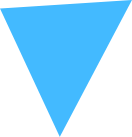

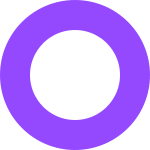
Google Apps Script is a powerful and versatile scripting platform that empowers users to automate and customize their experiences within various Google Workspace applications, such as Google Sheets, Docs, Gmail, and Calendar. This scripting environment is based on JavaScript, making it accessible to a wide range of users, from beginners to seasoned developers. With Google Apps Script, you can create scripts to streamline repetitive tasks, enhance productivity, and add custom functionalities to Google's suite of applications.
One of the standout features of Google Apps Script is its ability to seamlessly integrate with other Google services and external APIs. This allows users to extend the functionality of their favorite Google apps, from automating data manipulation and reporting in Google Sheets to creating custom email templates and responses in Gmail. Whether it's automating data entry, generating personalized email campaigns, or creating interactive web apps, Google Apps Script serves as a versatile tool to make your daily work more efficient and tailored to your specific needs.
At Shivaami, we understand the importance of efficiency and automation in your organization. That's why we offer a range of Google Apps Script solutions to streamline and simplify various tasks. These custom scripts are designed to enhance productivity by automating repetitive processes and making your work more efficient.
This script is a handy tool to send reminders for forms, ensuring that important submissions are not missed.
Make your organization's birthday celebrations special by automatically sending personalized birthday wishes via Gmail.
Admin can easily manage user’s Google Drive by searching for specific keywords and deleting files or folders that match your criteria.
Say goodbye to cluttered inboxes by automatically removing emails with a particular subject, helping you stay organized.
Keep track of pending form responses by using this script to send reminders via email, ensuring no response goes unnoticed.
Organize your email by deleting messages from existing labels, making your inbox more manageable.
Effortlessly list all calendar events in a Google Sheet for better scheduling and planning.
This script is a time-saver, allowing you to list file details from Google Drive directly into Google Sheets.
Simplify file management by listing all files in a specific folder directly in a Google Sheet.
Streamline your folder organization by listing all folders in your Google Drive directly to a Google Sheet.
Enhance security by managing and restricting permissions for your Google Drive files and folders, ensuring data privacy.
Keep your calendar organized by easily deleting events within a specified date range or from a specific calendar.
This script allows you to delete a specific Google Drive folder using its folder ID, simplifying folder management with the power of Apps Script.
Automate the transfer of files and subfolders from one folder to another using this script, ensuring smooth organization of your digital assets.
Deployed as a script, this tool generates a report detailing the last login activities of all users and sends it to your admin team, providing insights into user activity.
Streamline user management in the Admin Directory with this script, enabling you to update user details in bulk, saving time and reducing administrative workload.
Take control of email storage with this script that automates the bulk deletion of emails within a specific date range, ideal for maintaining a tidy mailbox at the admin level.
Gain a comprehensive view of file sizes in Google Drive by listing them in a Google Sheet, helping you manage storage efficiently.
Easily identify inactive users within a specific domain, generate a report, and have it delivered to your Gmail inbox for a specific date range.
Keep track of user counts and list both active and inactive accounts on Gmail, simplifying user management with this script.
Automate the deletion of emails older than a specific number of days at the domain level, ensuring that your Gmail remains clutter-free.
Stay informed about your Google Drive's storage status. This script checks storage utilization and sends alerts if it exceeds 90%, offering customization options for mail receivers and content.
Get a count of emails within specific labels and have them listed in a Google Sheet, facilitating email organization and tracking.
Extract contact information from your Google account, including names, email addresses, and contact numbers, and print them in a Google Sheet for easy access.
This script fetches CC and BCC emails sent to recipients outside the domain and lists them in a Google Sheet for reference and tracking.
Automatically retrieve the tree structure of folders in Google Drive and have it neatly organized in a Google Sheet, simplifying navigation and organization.
Fetch a comprehensive list of users for the admin and have it printed in a Google Sheet for easy reference and management.
Automate the process of moving emails to the trash folder that are older than 7 days, keeping your inbox clean and organized.
Permanently delete emails that are older than 7 days, ensuring they do not clutter your mailbox.
Fetch all emails from a specific label and forward them to a designated user, streamlining communication and collaboration.
This script creates a copy of a file and stores it in a specified location, ensuring data security and redundancy.
Use this script to delete emails based on a specific number of days using custom filters, helping you keep your inbox clean.
Simplify the process of obtaining two-step approvals using this script, making decision-making more efficient and structured.
This script facilitates the synchronization of Google contacts shared with external domains, ensuring accurate and up-to-date contact information.
Easily set Gmail signatures for organization users with the help of this Apps Script, ensuring a consistent and professional email communication.
This script provides data for previous months in your Google Sheet using triggers, enabling you to analyze historical trends and patterns.
Remove duplicate data and count unique entries by email, making data analysis more accurate and efficient.
Simplify the process of creating a bulk of users in the Admin Console, saving time and effort in user management.
Streamline user updates in the Admin Console with this script, ensuring accurate and efficient user management.
List all user details from the Admin Console in a Google Sheet for easy access and reference.
Automate the listing of folders in a shared drive in a Google Sheet, simplifying folder management.
Fetch folder and file full paths from Google Drive and display them in a Google Sheet for easy access and organization.
Manage labels in shared drives by retrieving and setting labels using file IDs with this script.
Easily fetch shared drive IDs with their respective permissions to keep track of shared resources.
Access email logs and generate reports from the admin console with this script, providing valuable insights into email communications.
Retrieve the names of existing rooms in the admin console and associated events with this script, simplifying room booking and management.
Automate the process of moving all users from one organizational unit (OU) to another using Google Apps Script.
Retrieve details of all events, including Google Meeting links, recording links, and event durations for effective event management.
Suspend users and maintain a record of suspended users' history for reference and auditing.
These Google Apps Script solutions are designed to make your organization more efficient, reduce manual tasks, and improve overall productivity. Explore our scripts and discover how automation can transform the way you work. If you have any questions or need assistance with implementing these solutions, please don't hesitate to contact our team.
Shivaami is a Cloud Solutions Company helping clients realize the exact potential of the cloud to help their businesses grow. We are a leading cloud service company, providing cloud solutions, deployment, and data migration services since 2004. Offering certification, compliance, cloud security and security testing services is also something we excel at. On top of this, we also provide cloud security products such as VMCs, GoDMARC, BIMI, GoSimulator and SSL. We are an authorized Google Workspace reseller in India and work from key cities such as Mumbai, Bangalore, Chennai, Delhi and Surat. We also operate from New Jersey & San Francisco in the US.
Google Cloud Specialization in Work transformation for SMBs and Enterprise.
Promoting Women empowerment with 80% Female team members.
20+ Years of experience in Cloud Technology.
Alliances + Experience of Cloud Integrated Technologies.
250+ Google Certified Professionals.
24X7 Customer Support.
5 Offices in Key Indian Cities + 2 US Cities.
Google Cloud Expertises in SMB, Financial Services and Chrome OS.
Strong understanding of Cloud Security.
Award-winning partners of Google Cloud for the last three years.
20,000+ Satisfied Customers.
90% of Support tickets responded in 4 Minutes and were resolved in 40 minutes.