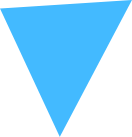
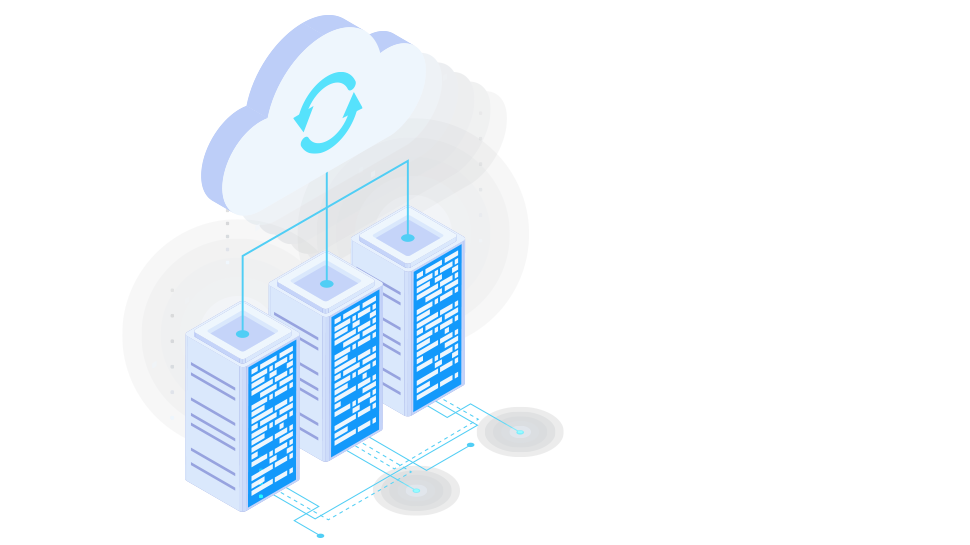
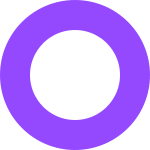
A cloud directory platform that manages users and their computers and aids in identity, access, and device management. It also provides access to cloud resources such as Microsoft 365, Google Workspace, AWS cloud servers, Salesforce, and Jira. Using cloud-based directory services, IT organizations can select the best IT resources for their business, allowing users to be as productive as possible. Shivaami is an authorized JumpCloud partner that offers business-enhancing solutions to its customers.
Centralize user identity to secure control and secure distributed workforce from a single platform entirely from the cloud, wherever you are.
Connect to and get the most from your current Active Directory domain and expand the tools that drive your business across the cloud with resources like Azure, Microsoft 365, and Google Workspace and human capital management systems like Workday.
Easily manage systems security policy, systems MFA, MDM and user system access with JumpCloud’s unified endpoint management for Windows, Mac and Linux workstation and servers.
Provision and secure user authentication to your companies critical web based application and services like AWS, Salesforce, Github Slack, Zoom and many more.
Guard user identities with extra layers of protection on your company resources in regards to MFA with TOTP, web authentication key, or Duo.
Shivaami is a Cloud Solutions Company helping clients realize the exact potential of the cloud to help their businesses grow. We are a leading cloud service company, providing cloud solutions, deployment, and data migration services since 2004. Offering certification, compliance, cloud security and security testing services is also something we excel at. On top of this, we also provide cloud security products such as VMCs, GoDMARC, BIMI, GoSimulator and SSL. We are an authorized Google Workspace reseller in India and work from key cities such as Mumbai, Bengaluru, Chennai, Delhi and Surat. We also operate from New Jersey & San Francisco in the US.
Google Cloud Specialization in Work transformation for SMBs and Enterprise.
Promoting Women empowerment with 80% Female team members.
21+ Years of experience in Cloud Technology.
Alliances + Experience of Cloud Integrated Technologies.
250+ Google Certified Professionals.
24X7 Customer Support.
5 Offices in Key Indian Cities + 2 US Cities.
Google Cloud Expertises in SMB, Financial Services and Chrome OS.
Strong understanding of Cloud Security.
Award-winning partners of Google Cloud for the last six years.
20,000+ Satisfied Customers.
90% of Support tickets responded in 4 Minutes and were resolved in 40 minutes.